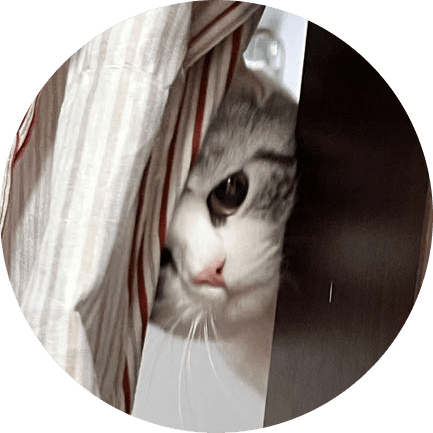OpenCV
Reading and Writing Videos using OpenCV
The following code creates the video writer object, output from the VideoWriter() class. A special convenience function is used to retrieve the four-character codec, required as the second argument to the video writer object, cv2.
py
VideoWriter_fourcc('M', 'J', 'P', 'G')cpp
VideoWriter::fourcc('M', 'J', 'P', 'G')The video codec specifies how the video stream is compressed. It converts uncompressed video to a compressed format or vice versa. To create AVI or MP4 formats, use the following fourcc specifications:
py
# AVI
cv2.VideoWriter_fourcc('M','J','P','G')
# MP4
cv2.VideoWriter_fourcc(*'XVID')实践
读取视频中每一帧保存为图片
py
import cv2
# 创建一个VideoCapture对象,参数是视频文件的名称
cap = cv2.VideoCapture('vtest.avi')
# 检查视频是否成功打开
if not cap.isOpened():
print("Error: Could not open video.")
exit()
# 读取视频帧
frame_id = 0 # 用于给保存的图片命名
while True:
ret, frame = cap.read()
# 如果正确读取帧,ret为True
if not ret:
print("Can't receive frame (stream end?). Exiting ...")
break
# 保存帧为图片
# 这里假设你想把图片保存在当前目录下,文件名为"frame_{frame_id}.jpg"
filename = f'frame_{frame_id}.jpg'
cv2.imwrite(filename, frame)
print(f'Frame {frame_id} saved as {filename}')
# 递增frame_id,为下一帧的图片命名
frame_id += 1
# 如果你想查看每一帧(可选),可以取消下面这行代码的注释
# cv2.imshow('Frame', frame)
# 如果按下'q'键,则退出循环
# if cv2.waitKey(1) & 0xFF == ord('q'):
# break
# 释放VideoCapture对象
cap.release()
# 关闭所有OpenCV窗口
# cv2.destroyAllWindows()