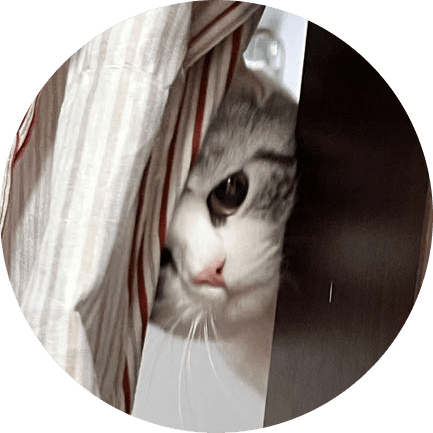Sol
Vue
[Vue warn]: Data property "option" is already defined in Props.
data () {
return {
// Rename the "option" property in the data option
// to avoid the conflict with the "option" prop
dataOption: undefined
}
},
props: {
option: {
type: Object,
required: true
}
}xAxis "0" not found
refer: https://github.com/apache/echarts/issues/14071#issuecomment-762582442
import 'echarts/lib/component/grid';使用 asyncData 方法在组件中获取 JSON 数据
asyncData 方法会在服务端渲染和客户端挂载之前被调用,并且它可以访问上下文对象 (context)。
例如,假设你有一个组件,它需要在渲染之前获取 JSON 数据。你可以使用 asyncData 方法来获取数据,然后在服务端或客户端渲染之前将数据传递给组件。
下面是一个示例:
<template>
<div>
<h1>{{ title }}</h1>
<ul>
<li v-for="item in items" :key="item.id">{{ item.name }}</li>
</ul>
</div>
</template>
<script>
export default {
name: 'MyComponent',
async asyncData ({ app, error }) {
try {
const response = await app.$axios.$get('/data.json')
return {
title: response.title,
items: response.items
}
} catch (e) {
error({ statusCode: 404, message: 'Data not found' })
}
}
}
</script>在这个例子中,我们使用 asyncData 方法获取了来自 /data.json 的 JSON 数据。然后,我们使用返回值将数据传递给组件。
::alert 注意:asyncData 方法只能在服务端或客户端渲染期间被调用,所以你不能在挂载之后调用它。如果你需要在挂载之后获取数据,你可以使用 created 或 mounted 生命周期钩子来调用 asyncData 方法。 ::
nuxt
nuxt use json
import json from "~/static/json/sample.json"; By prepending ~/static
JavaScript heap out of memory
<--- Last few GCs --->
[18465:0x118040000] 98714 ms: Mark-sweep 2008.7 (2084.7) -> 1993.7 (2085.6) MB, 1529.6 / 0.0 ms (average mu = 0.159, current mu = 0.066) allocation failure; scavenge might not succeed
[18465:0x118040000] 100665 ms: Mark-sweep 2010.1 (2085.8) -> 1994.9 (2086.8) MB, 1893.5 / 0.0 ms (average mu = 0.091, current mu = 0.030) allocation failure; scavenge might not succeed
<--- JS stacktrace --->
FATAL ERROR: Ineffective mark-compacts near heap limit Allocation failed - JavaScript heap out of memory
1: 0x100626c88 node::Abort() [/opt/homebrew/Cellar/node/19.1.0/bin/node]
2: 0x100627f54 node::ModifyCodeGenerationFromStrings(v8::Local<v8::Context>, v8::Local<v8::Value>, bool) [/opt/homebrew/Cellar/node/19.1.0/bin/node]export NODE_OPTIONS="--max-old-space-size=5120" # Increase to 5 GB
export NODE_OPTIONS="--max-old-space-size=6144" # Increase to 6 GB
export NODE_OPTIONS="--max-old-space-size=7168" # Increase to 7 GB
export NODE_OPTIONS="--max-old-space-size=8192" # Increase to 8 GB
# and so on...
# formula:
export NODE_OPTIONS="--max-old-space-size=(X * 1024)" # Increase to X GB
# Note: it doesn't have to be multiples of 1024.
# max-old-space-size can be any number of memory megabytes (MB) you have available.如果还是出现这个错误,可能就是代码写错了。之前是 nuxt.config.ts 这个脚本配置写错了。
nuxt page 500 This page is temporarily unavailable.
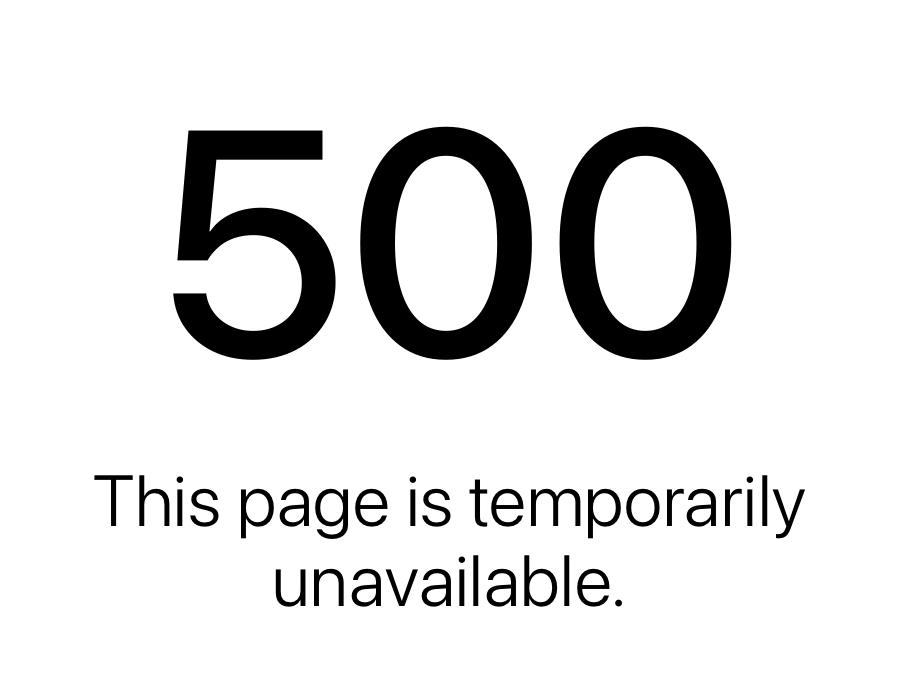
check commit info, found release 1.2.5 upgrade some deps, while this project's deps didn't upgrade. Essential reason is the deps version are inconsistent.
但好像不是这样的,并不能修复
目前看到的是仓库 在 v1.2.5 发布时,自动出包,抛出500错误。而之前的都是正常的
js ts
TypeError: replace is not a function
We used the toString() method to convert the number to a string before calling replace().