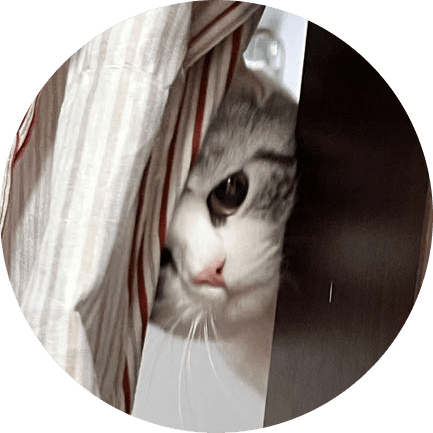Jenkins
pipeline
matrix
jenkinsfile
stage("compile-all") {
when {
anyOf {
branch 'dev'
branch 'release'
branch 'master'
}
}
failFast false
matrix {
axes {
axis {
name "MODULE_NAME"
values "module1", "module2"
}
}
stages {
stage("compile") {
steps {
container('docker') {
echo "build-${MODULE_NAME}"
script {}
}
}
}
}
}
}use method
在 Jenkins pipeline 中,可以使用 Groovy 语言定义函数,然后在 pipeline 中调用该函数。定义函数的方式如下:
groovy
def myFunc(name) {
println "Hello ${name}, welcome to Jenkins Pipeline!"
}然后可以在 pipeline 中调用该函数:
groovy
myFunc('John')也可以通过 @Library 注解,将函数放入类中,然后在 pipeline 中调用:
groovy
@Library('my-lib@master')
class MyLib {
def myFunc(name) {
println "Hello ${name}, welcome to Jenkins Pipeline!"
}
}
// call the function
MyLib.myFunc('John')curl
async curl
在 Jenkins Pipeline 中使用 curl 异步发送 HTTP 请求非常容易。首先,您需要安装 curl 插件,然后使用sh 'curl'命令来发送请求。例如:
jenkinsfile
pipeline {
agent any
stages {
stage('Request') {
steps {
sh 'curl http://example.com'
}
}
}
}另外,如果您需要在 Pipeline 中等待远程请求的响应,则可以利用 Jenkins 内置的 waitUntil 方法,如下所示:
jenkinsfile
pipeline {
agent any
stages {
stage('Request') {
steps {
script {
def response = sh(returnStdout: true, script: 'curl http://example.com')
waitUntil { response == 'expected response' }
}
}
}
}
}此外,您还可以使用 Jenkins 的 HTTP Request 插件,它提供了一种更加可靠和易于使用的方式来发送和管理 HTTP 请求,如下所示:
jenkinsfile
pipeline {
agent any
stages {
stage('Request') {
steps {
httpRequest url: 'http://example.com'
}
}
}
}refer:
bash
curl -d '{"msgtype": "text","text": {"content":"'"$JOB_NAME"': 镜像构建成功'"${BASIN_IMAGE}, ${DEPS_IMAGE}"',已推送至镜像仓库"}, "at": { "atMobiles": ["'"$OWNER_PHONE"'"] }}' \
-H 'Content-Type: application/json' "$DINGTALK_URL"